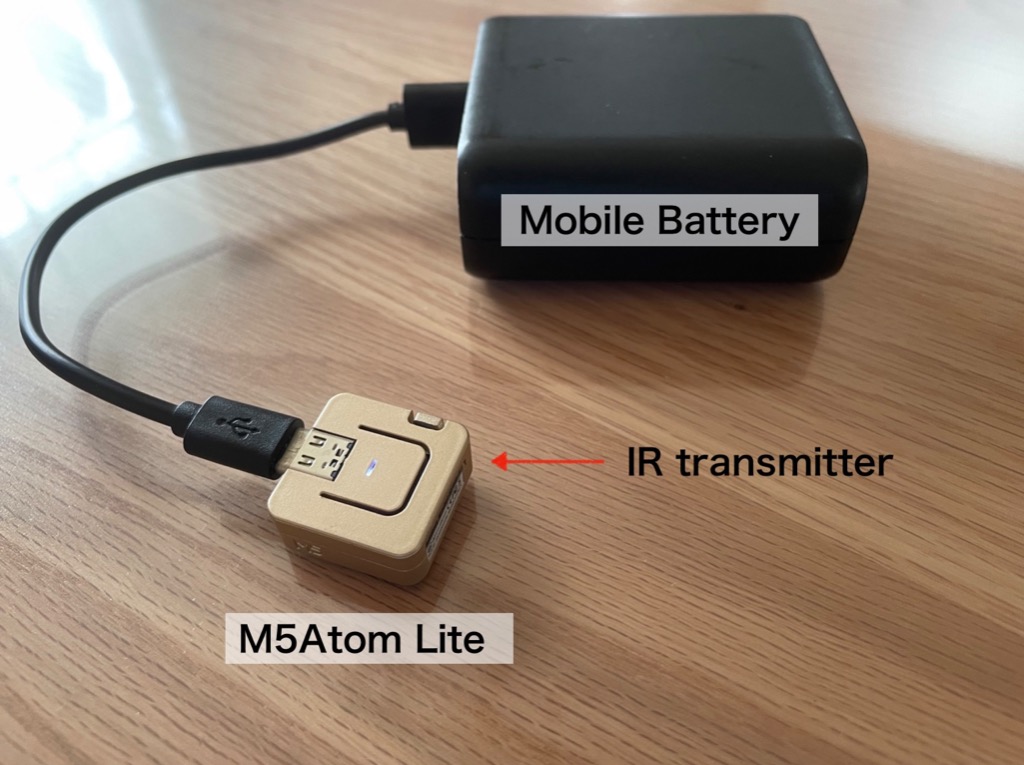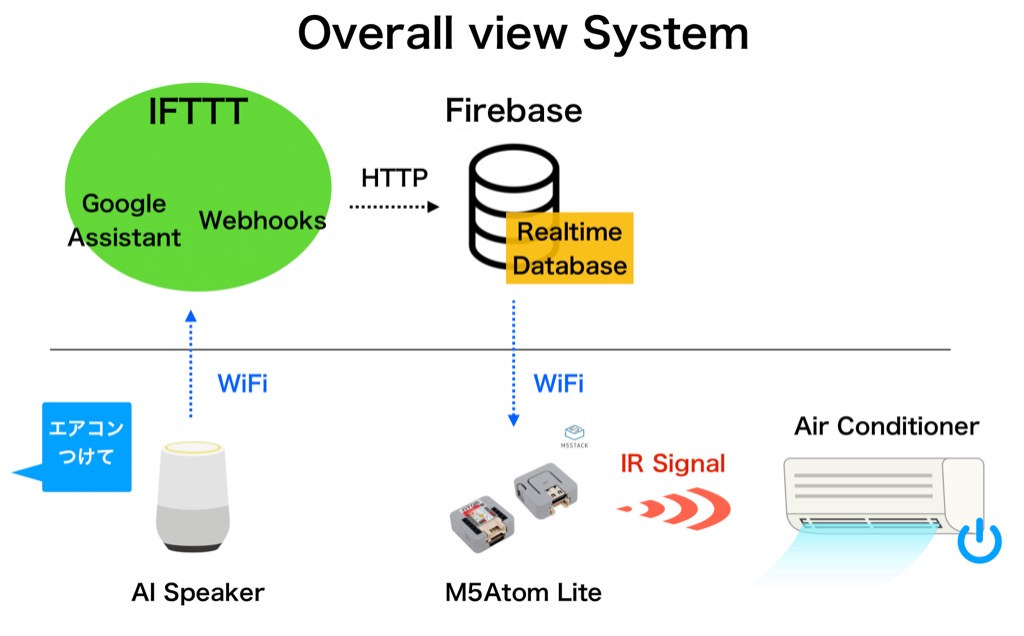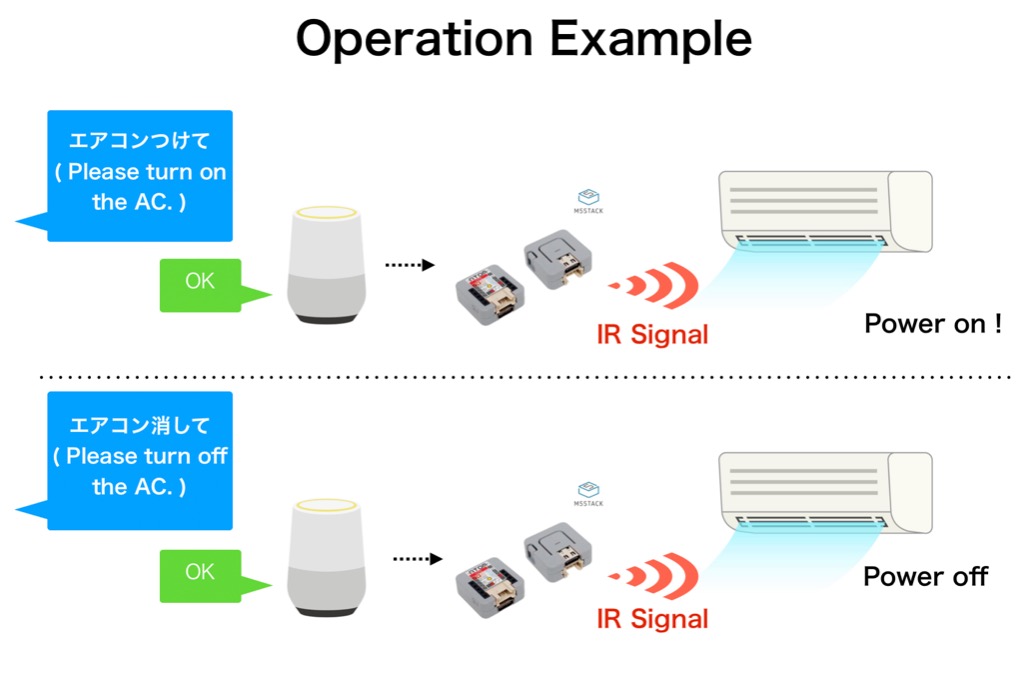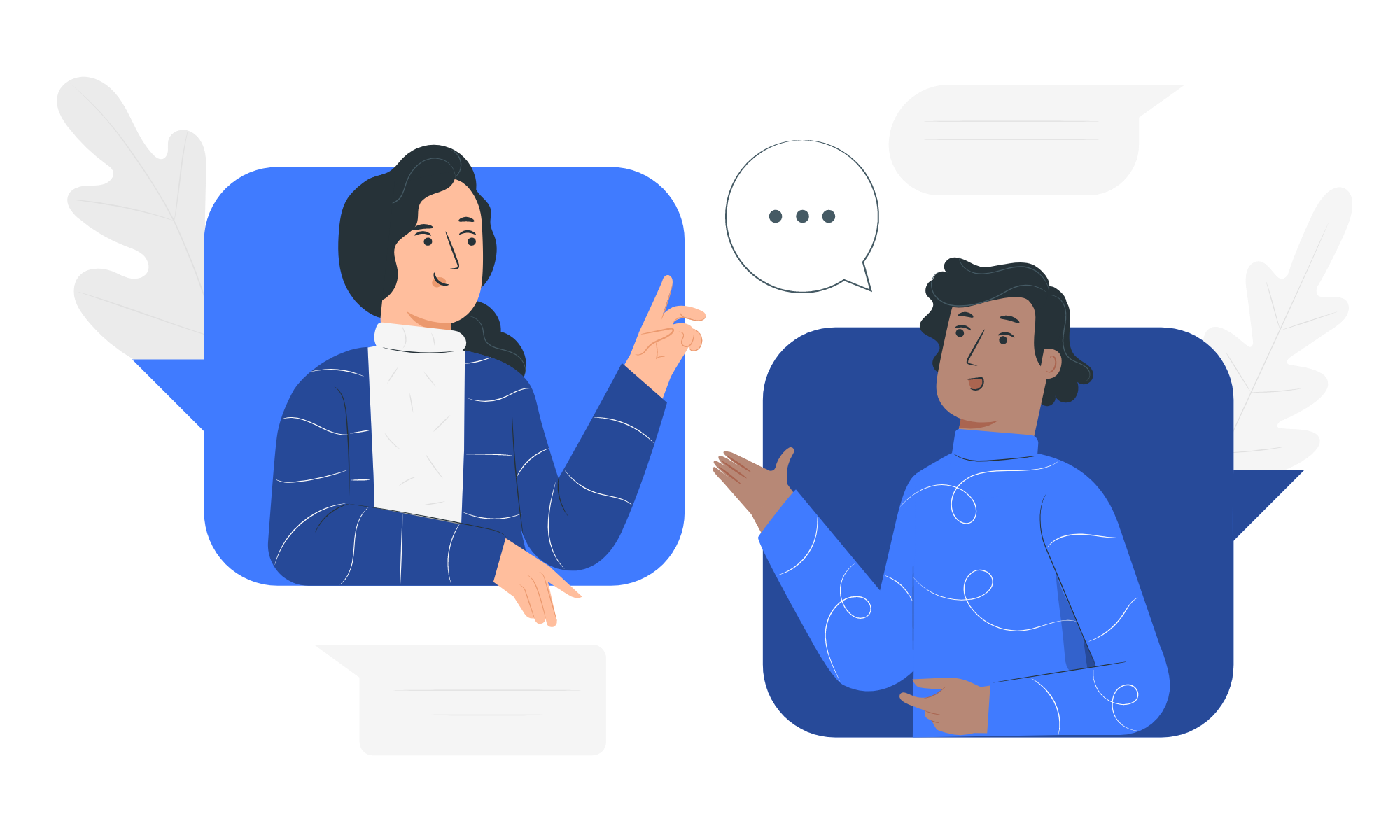M5Atom Lite だけで 家のエアコンをスマート化
完成
© CC BY 4+
1574
電子工作のハードは M5Atom Lite のみで家にあるエアコンをスマート家電化しました。 M5Atom Lite の WiFi接続とIR送信機を利用して実現します。
- 動画
-
- 開発素材
-
- システム構成
-
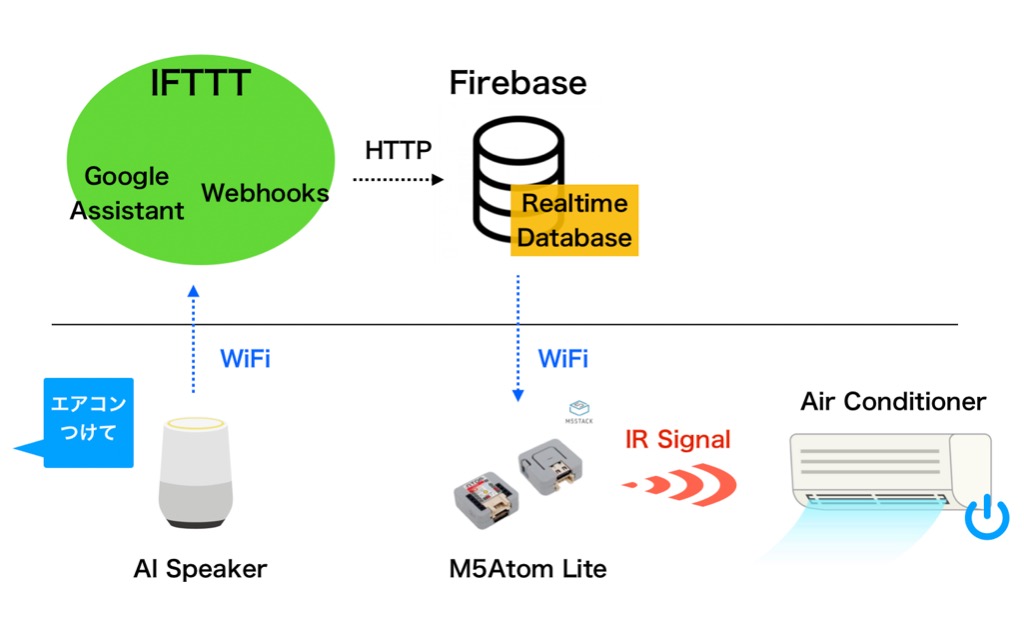
- ストーリー
-
- メンバー
-
-

- haratta27 @haratta27
-
-
- 関連イベント
-
-
 M5Stack Japan Creativity Contest 20212021-07-15 開催
M5Stack Japan Creativity Contest 20212021-07-15 開催
-
- 関連リンク
- 同じニオイがする作品
-
-
 マイコンボードを岐阜でギフト #まいぎふ
マイコンボードを岐阜でギフト #まいぎふ
-
 RunTicket
RunTicket
-
 23U220245_AIシンセサイザー「OneSynth」
23U220245_AIシンセサイザー「OneSynth」
-
 reNavigator: GPSナビ+Groveセンサ+AI機能拡張モジュール
reNavigator: GPSナビ+Groveセンサ+AI機能拡張モジュール
-