光る野良ねこLED
完成
© CC BY 4+
739
レジンを使ってねこ型のLEDを作り、ATOM Liteを使って光らせて、かわいいインテリアのできあがり。
- 動画
-
- 開発素材
-
デバイス
- システム構成
-

- ストーリー
-
- メンバー
-
-
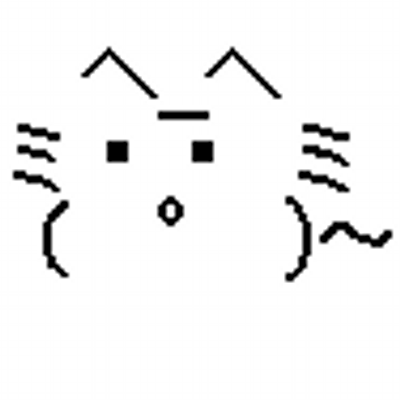
- まつした @yskmjp
-
-
- 関連イベント
-
-
 ヒーローズ・リーグ 20222022-09-05 開催
ヒーローズ・リーグ 20222022-09-05 開催
-
 M5Stack Japan Creativity Contest 20222022-07-15 開催
M5Stack Japan Creativity Contest 20222022-07-15 開催
-
- 関連リンク
- 同じニオイがする作品
-
-
 つくった作品を販売するための装置
つくった作品を販売するための装置
-
 Pairs -Play and Pray - who have Connected to "It's A Small World "小さな世界" - Pray for Japan -" via Android, iOS
Pairs -Play and Pray - who have Connected to "It's A Small World "小さな世界" - Pray for Japan -" via Android, iOS
-
 ROHM(老無)ゲーム
ROHM(老無)ゲーム
-
 メッシュバッグとシン三種の神器
メッシュバッグとシン三種の神器
-



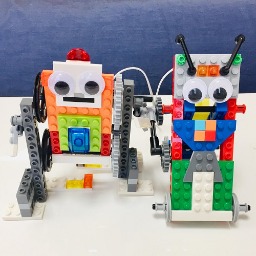
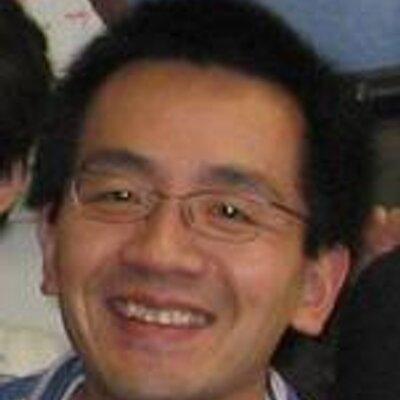



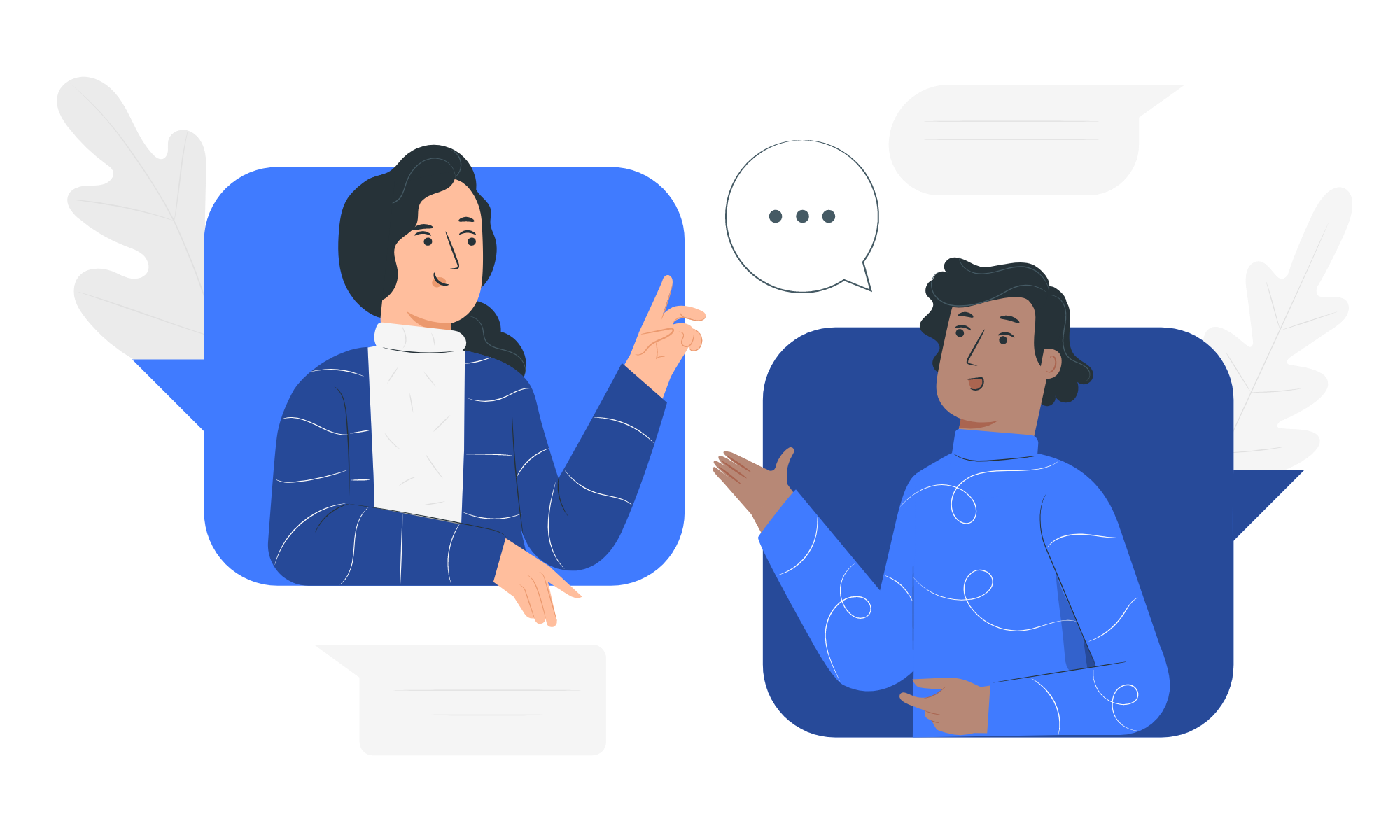
HL2022野良ハック賞の候補作品に選ばせていただきました!
https://youtu.be/arVf89S9Zik
YouTubeで紹介させて頂きました!
https://youtube.com/live/kR5814LdsoA