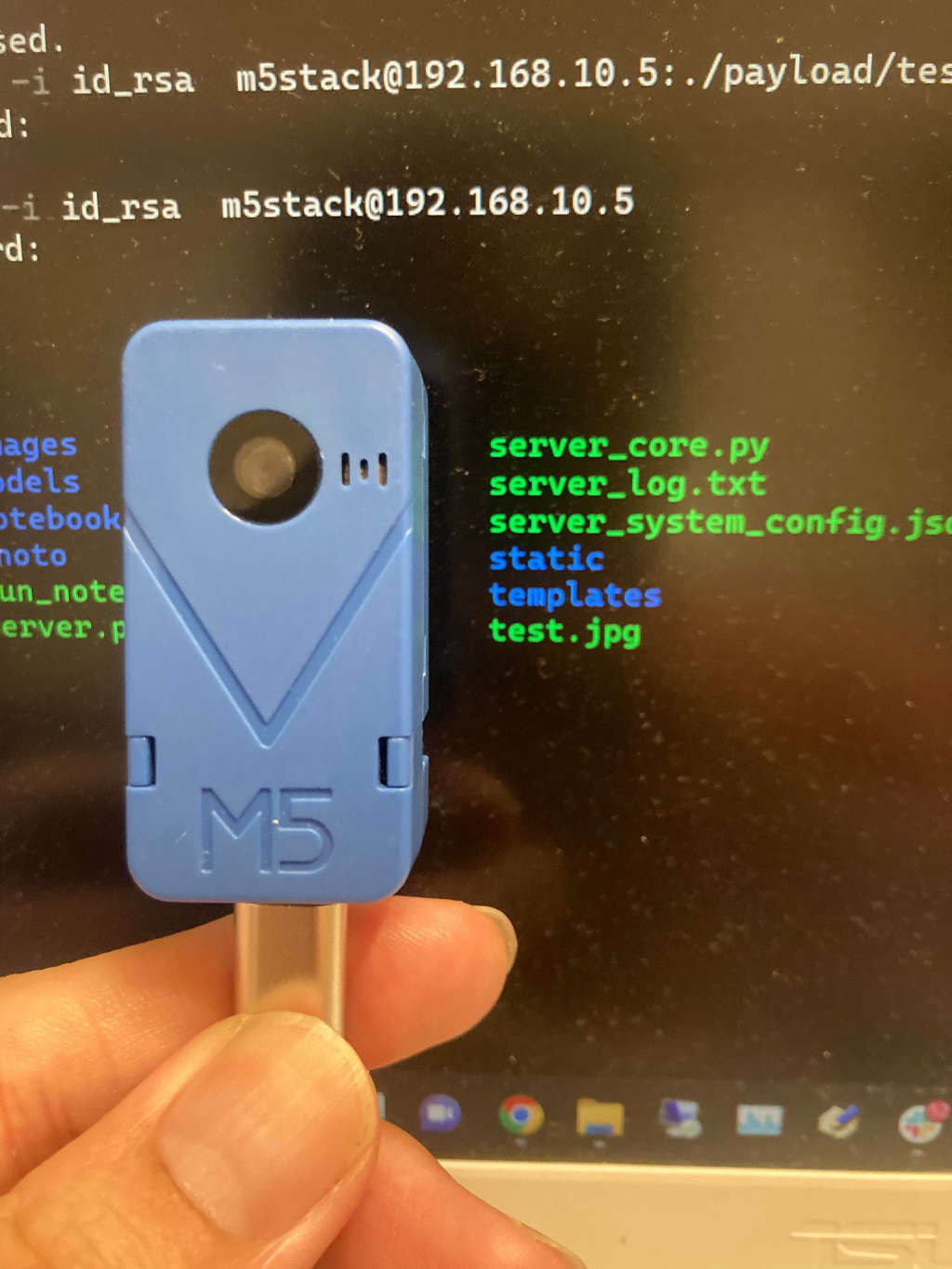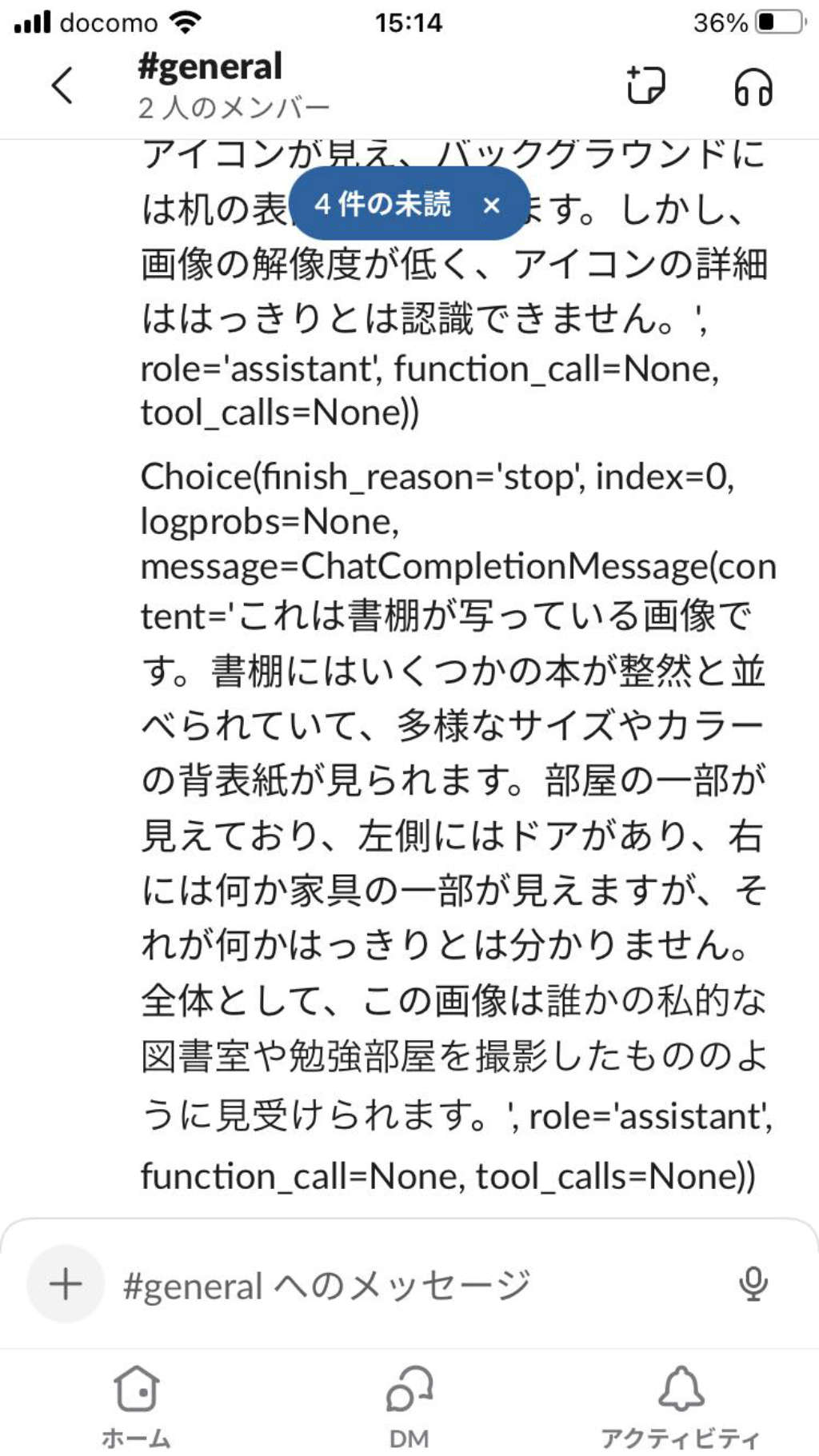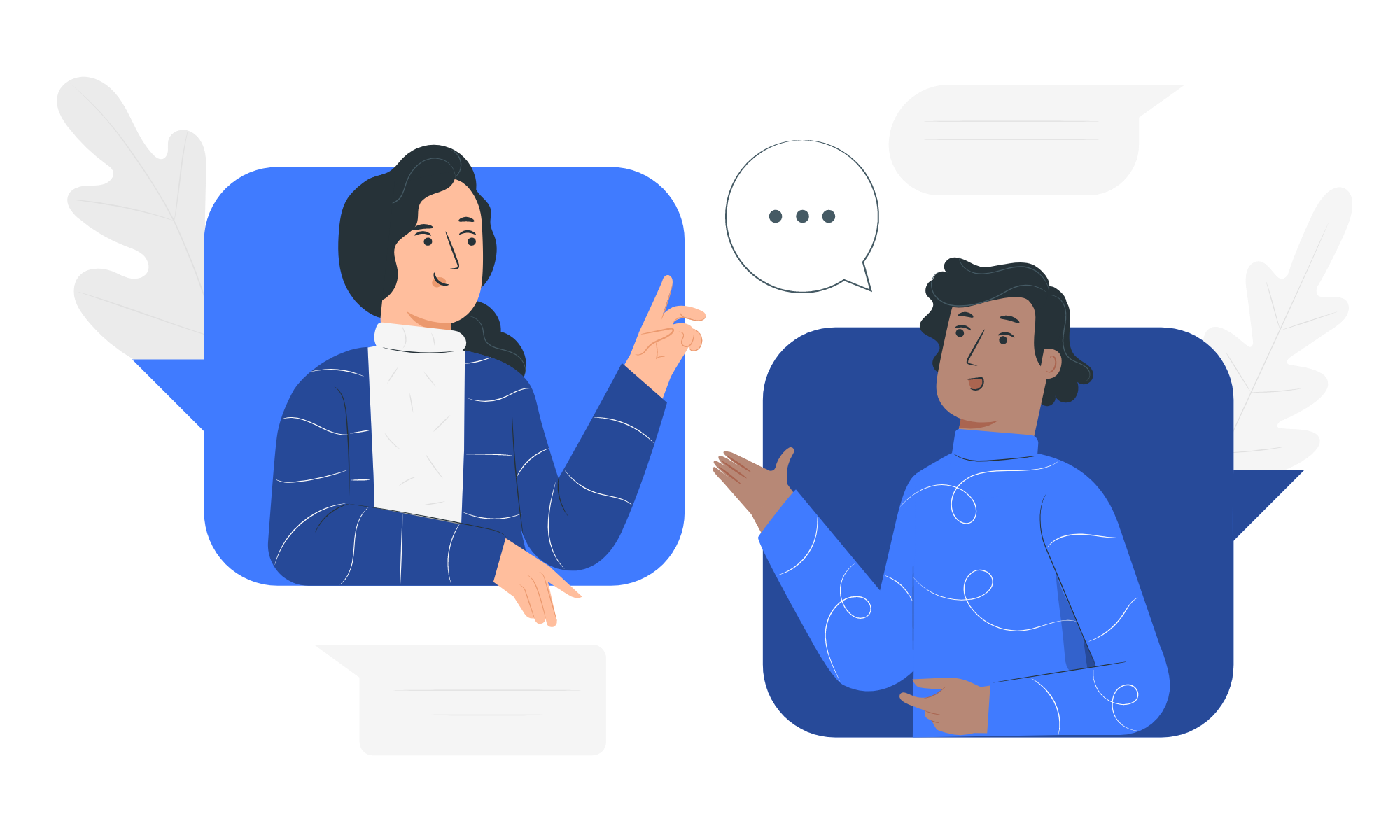AIカメラの写真の内容をCUI上で確認する
完成
© CC BY 4+
340
M5 UNITV2などのAIカメラで写真を撮ったあと、何の写真かわからなくなってしまった場合のライフハックです。CUIからでもわかりますが、Slackにも説明文を飛ばして写真の内容を確認します。
- 動画
-
- 開発素材
-
API
デバイス
- システム構成
-
- ストーリー
-
- メンバー
-
-

- ultimatemasahi @ultimatemasahi
-
-
- 関連イベント
-
-
 M5Stack Japan Creativity Contest 20242024-06-01 開催
M5Stack Japan Creativity Contest 20242024-06-01 開催
-
- 同じニオイがする作品
-
-
 ご近所ペッパー「ペパコミュ」 by koto
ご近所ペッパー「ペパコミュ」 by koto
-
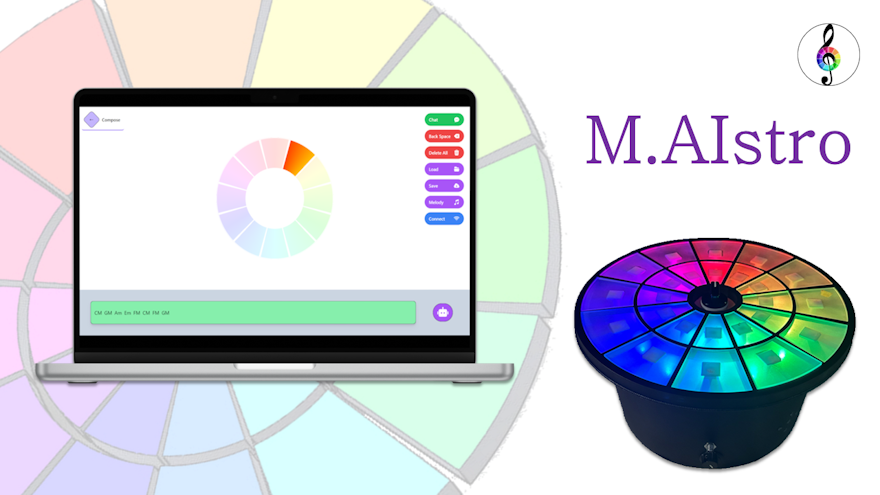 24U220162_M.AIstro
24U220162_M.AIstro
-
 AIで手話を認識するアプリ~JSL~
AIで手話を認識するアプリ~JSL~
-
 せんべろタクシー
せんべろタクシー
-